Slideshows
Karaoke Builder Studio lets you create slideshows of images to add to your track. With over 70 special effects to cross-fade between pictures, plus the ability to easily add text to your slides (same show, different text - ideal for Intro screens where only the title changes), you won't find anything like this anywhere else.
Typical slideshows created with Karaoke Builder Studio:
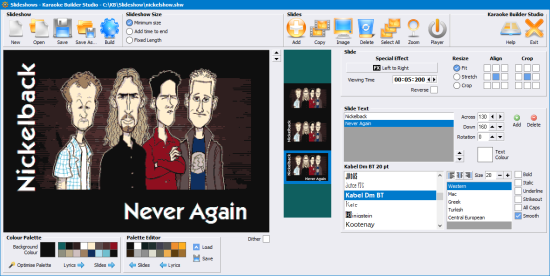



 Studio
Studio Audio Toolkit
Audio Toolkit Player
Player Classic
Classic