Project Settings
Settings for the whole track are defined here. Take control of line spacing, margins and the amount of detail you'll see when the track is playing - use fine detail (pixel by pixel) for slow tracks, less detail for faster tracks.
The Project Settings tab also lets you add Slideshows to your track. Add an Intro to display the song's title and artist, and perhaps a company logo if you run your own karaoke shows, or simply want to tell the world who made this track. An Outro is exactly the same thing, but it appears at the end of the song.
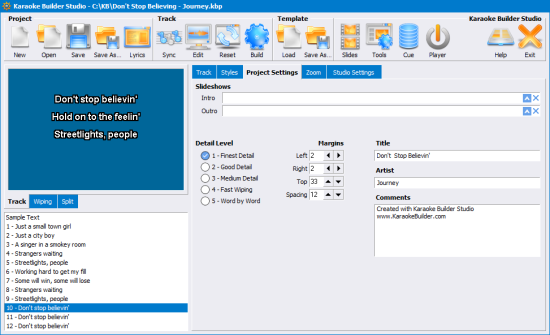

 Studio
Studio Audio Toolkit
Audio Toolkit Player
Player Classic
Classic