Convert
Audio Toolkit lets you convert audio tracks from one format to another. Convert single tracks, or select multiple tracks and convert them all at once. In addition, you can add one or more Audio Effects to your tracks as they are converted.
For example you might want to convert 100 files from MP3 to OGG format, at the same time removing the vocals from every one of them. With Audio Toolkit that's an easy job.
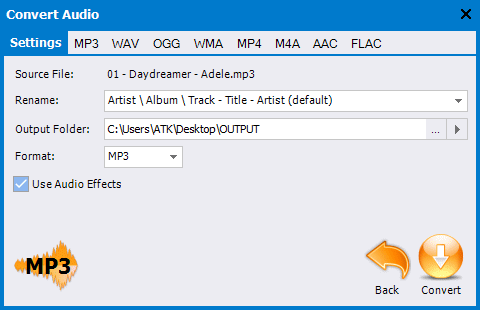
Select an Output Folder, then choose the format for your new files. Fine-tune the conversion process with settings for each format, or use the default settings if you prefer:
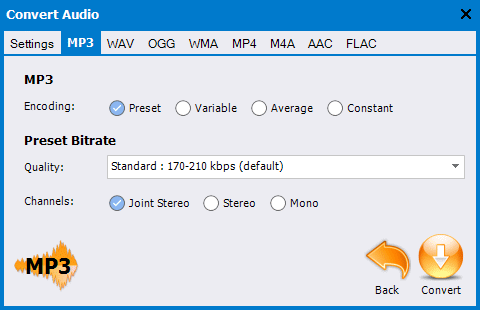

 Studio
Studio Audio Toolkit
Audio Toolkit Player
Player Classic
Classic